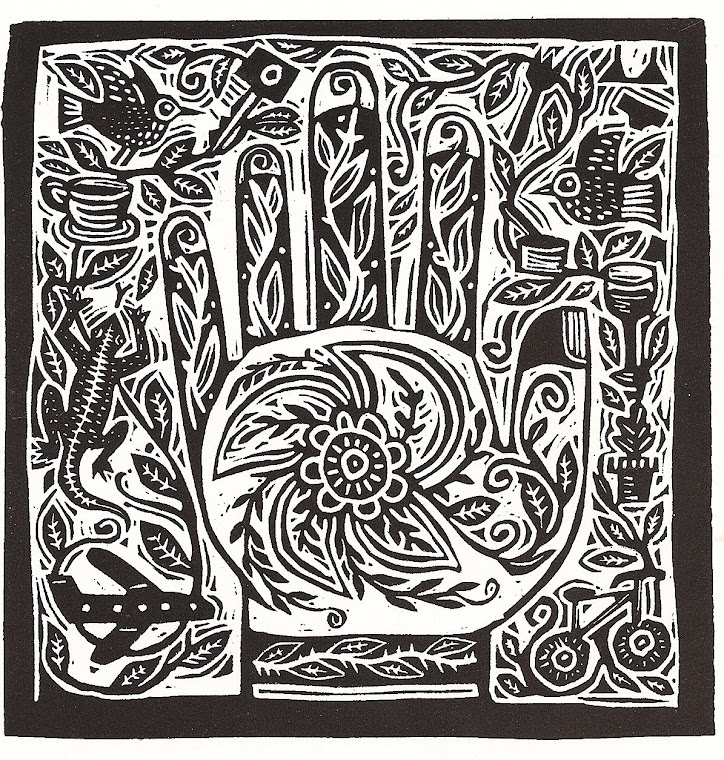
How to upload images to your blog
A couple students have emailed me with questions about the first week's assignment- specifically how to upload photos or images. For the 6-10 images you encounter during your day, you can photograph them or scan them and save them in a file on your computer. When composing a blog entry for this week, you'll see a tool bar on top of the "text box" of your new post. Next to the word "Link", you'll see what looks like a photo. click there and you'll see a new screen with the options, Upload, From this blog, From Picassa Web Album, From a URL. Choose "upload" and then go to the "choose file" button and find the folder in your computer where you've stored the images. Note that only jpg, giff or png files work (not tiff or photoshop files). Then hit "add selected" and the image should pop into the new post box. Then hit "publish post" when you've completed your entry.
Subscribe to:
Post Comments (Atom)

No comments:
Post a Comment